Advanced Topics in Computer Graphics
Exercise 1
Poisson Image Editing
The exercise consists of two parts:
See also:
![]() The presentation given in class advgraphics-ex1.ppt (1.9MB)
The presentation given in class advgraphics-ex1.ppt (1.9MB)
![]() The "Poisson Image Editing/SIGGRAPH 2003" paper
The "Poisson Image Editing/SIGGRAPH 2003" paper
Check out the Q&A section below.
![]() Zip, win32 binary (478KB)
Zip, win32 binary (478KB)
![]() Zip, win32 source for Visual Studio 2003/2005/2008/2010 (3.3MB)
Zip, win32 source for Visual Studio 2003/2005/2008/2010 (3.3MB)
Note: To use my pre-compiled version of TAUCS with Visual Studio 2003/2005/2008, you must set the following in all your dependent projects:
Under Project Properties => Configuration Properties => C/C++ => Code Generation, set Runtime Library to Multi-threaded (/MT) (screenshot)
Under Project Properties => Configuration Properties => Linker => Input, set Ignore Specific Library to LIBC (screenshot)
Write a program that reads a color image with missing areas (denoted by a special color C). The program should fill the missing areas smoothly as described in class.
The usage should be as following:
ex1 -complete <input image> Cr Cg Cb <output file>
Where: <input image> the input image filename
Cr Cg Cb the special unknown color value
<output file> the output image filename
Your program should be able to read at least one of the following common formats: bmp, jpeg, png. If the program file is run without parameters, please print the usage explanation and which formats your program handles. The result should be written to the specified output file in any of the above formats.
Include at least three non-trivial examples in your results section. Nice and original images are preferred (see General Guidelines below).
1.1 Example results
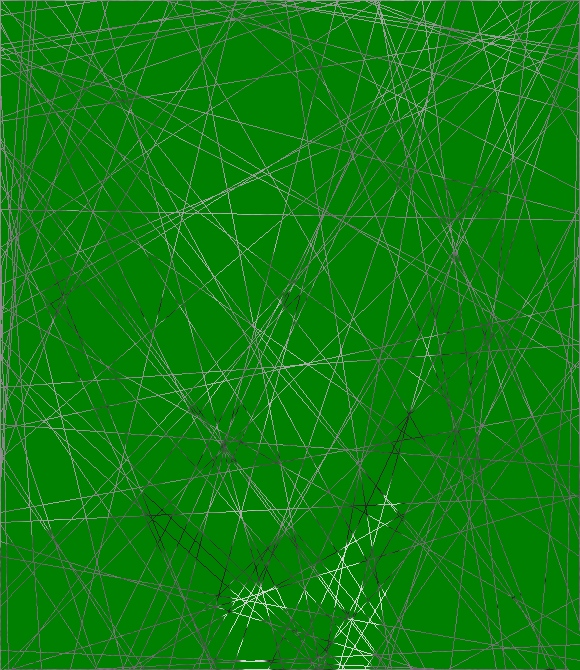 | 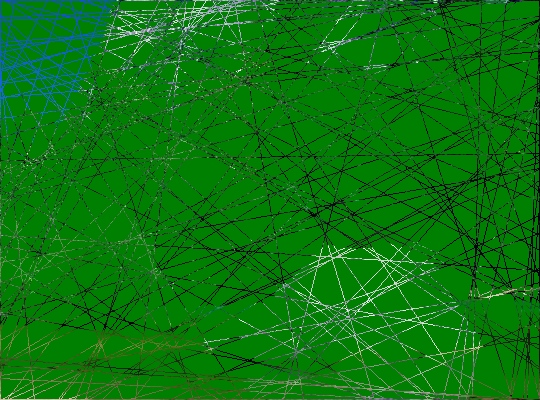 |
| (a) line sampled image | |
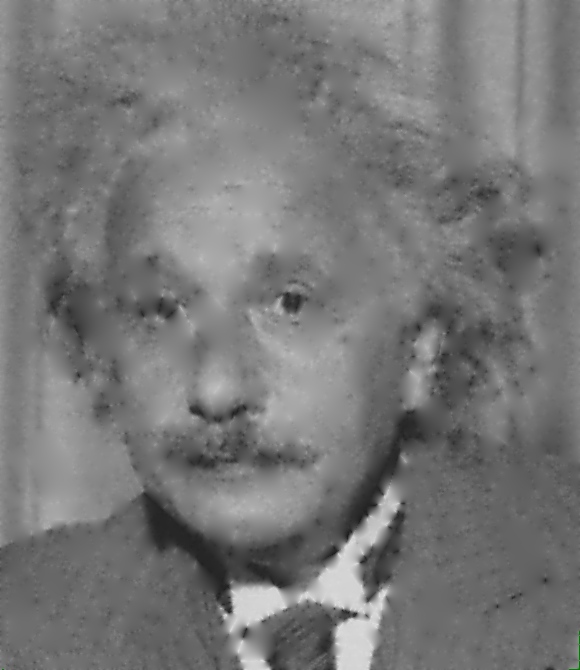 |  |
| (b) completed/estimated image from (a) | |
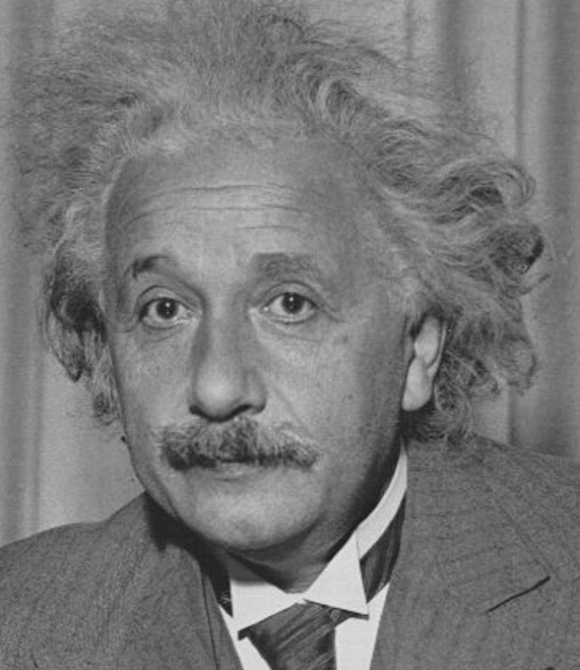 |  |
| (c) the ground truth | |
Write a program that performs Poisson seamless cloning as explained in class.
Its usage should be as follows:
ex1 -clone <source image> <source mask> <target image> x y <output file>
Where: <input image> is the input image filename
<source mask> a black and white image, encoding the area to clone (white)
<target image> the target image filename
x y the offset of clone area in the target image
<output file> the output filename
Again, your program should be able to read at least one of the common image formats. If run without parameters, the program should print a "usage" message and which image formats it can recognize. Your program should clone the area of interest from the source image (denoted by the mask image) onto the target image at the specified offset, saving the result at the specified output filename.
In the documentation (see below) please discuss the quality of the algorithm by answering the following questions: when do you think it should perform well, when not, and why? Include examples (good and bad) that back up your conclusions. Try to suggest a solution to the problems you see with the current algorithm.
2.1 Example results
|  |
| (a) fighter jet source image and source mask | (b) landscape target image |
 | |
| (c) fighter jet composite | |
|  | 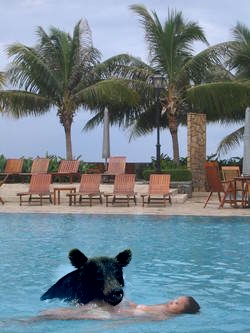 |
| (a) bear source image and source mask | (b) pool target image | (c) bear Poisson composite result |
You are welcome to use any open-source image library and sparse linear algebra solver library.
We recommend the following libraries:
#include "taucs/taucsaddon.h" // available from the above zip-file
...
// Create the matrix, specifying the expected (maximum) number of non-zero elements per column
taucs_ccs_matrix *pA = taucs_ccs_create(N,N,5*N,TAUCS_DOUBLE);
double* b = new double[N]; // the right hand side of the equation Ax=b
// Fill the non-zero elements of A (CCS order, check TAUCS documentation)
...
// Allocate the result unknown vector
double* x = new double[N];
// Run the solver, "LU" means no symmetry is required
char* options[] = { "taucs.factor.LU=true", NULL };
if (taucs_linsolve(pA, NULL, 1, x, b, options, NULL) != TAUCS_SUCCESS) {
printf("Solver failed\n");
}
What to submit
Electronic submission guidelines
You may implement the exercise in C or C++ under Windows or Linux or using Matlab. Submit a diskette/CD or a zip file with:
The project file (Visual C++ 6.0 or .NET or a makefile for Linux), the source files and all the dependent libraries. The projects should compile out-of-the-box.
The example input images and their corresponding output images. Including a README file with the program parameters for part 2.
Make sure that the submitted media contains your name, ID and e-mail, in a file (and not only on a sticker on the diskette).
For further questions contact Tommer Leyvand (tommer![]() tau.ac.il)
tau.ac.il)
Q: How did I get the equation (1) xi-w+xi-1-4xi+xi+1=-f(x,y+1) on slide 14
A: For a rectangular hole with width w and height h, a missing pixel at (x,y) is represented by the unknown variable xi (i=y*w+x). Let i be the index of the current pixel (x,y), so our basic equation (2) fx,y-1+fx-1,y-4fx,y+fx+1,y+fx,y+1=0 transforms into xi-w+xi-1-4xi+xi+1+xi+w=0, since the pixel on top (x,y-1) is indexed via i-w. Assuming that the pixel below (x,y+1) is known (outside of the missing region) then equation (2) transforms into (3) xi-w+xi-1-4xi+xi+1+fx,y+1=0 (no variable is allocated for known pixels), by moving sides we get the expected equation (1).
Q: If the hole is not rectangular , and xi is the unknown variable at pixel (x,y) in the image how can you know the xi-w and xi+w?
A: Any one-to-one mapping from pixel (x,y) to the variable index i will do. Maintaining regularity will accelerate the sparse solver but it is not a must. The simplest mapping is via building a hashtable.
Q: Links for CCS (Compressed Column Storage) format for sparse matrices.
A: Check out link1 and link2
15-05-05 One week extension to the deadline. Submission is due on the 24/05/2005.
Good luck!